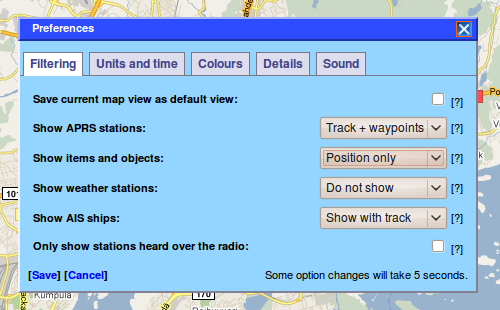Aprs.fi Preferences
This is a section of the Aprs.fi user guide.
Preferences
The preferences pop-up dialog allows you to customize aprs.fi to your liking. The settings are saved in a cookie within your browser, so if you switch to another computer or another browser, you will have to tune the settings again.
The settings are organized in tabs. You can go through all of the settings on all the tabs, and then click on Save in the end, which will store and apply all the settings and close the Preferences window. If the window is on the way and you wish to monitor the map behind it, you can drag it in a different place within the browser window.
Filtering
This tab sets limits on the targets which are displayed on the real-time map, controls how they are displayed. Currently there are only four classes of stations:
- APRS stations
- Items and objects
- Weather stations
- AIS ships
In addition, there is an option to filter out positions of stations which did not transmit their position over a radio channel.
This tab also hosts a check box to save the current map view as the default view.
Units and time
This tab lets you select your preferred measurement units (metric, imperial, nautical, Celsius, Fahrenheit), time zone settings, coordinate and locator formats.
Colours
This tab lets you tune the track line colours shown on the real-time map.
The tracking targets shown in the map are divided in 5 groups using the modulo operator – seemingly randomly, but each station will always get the same colour. Here you can select the colours for each of the five target groups so that the colours won't coincide with the ones used for roads in your area.
You can also choose the track line width.
Details
Here you can select which details are shown in the info balloons of the real-time map.
Sound
This tab is used for configuring sound effects in the real-time map.